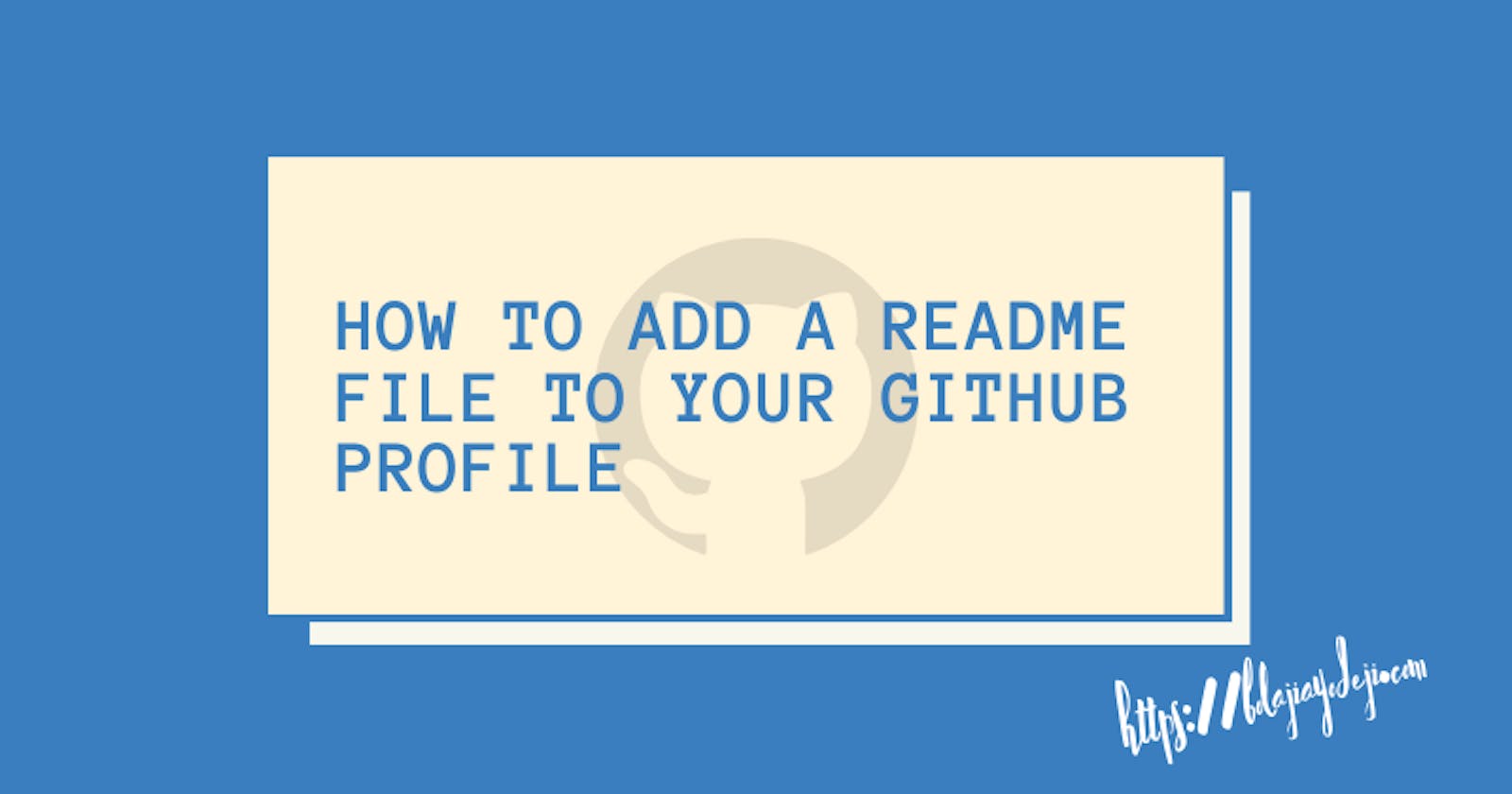GitHub recently introduced a special feature for developers, that allows you to showcase yourself by pinning a README.md containing information about you, your work, portfolio, and anything else on your GitHub profile.
Here are some of my favorites:
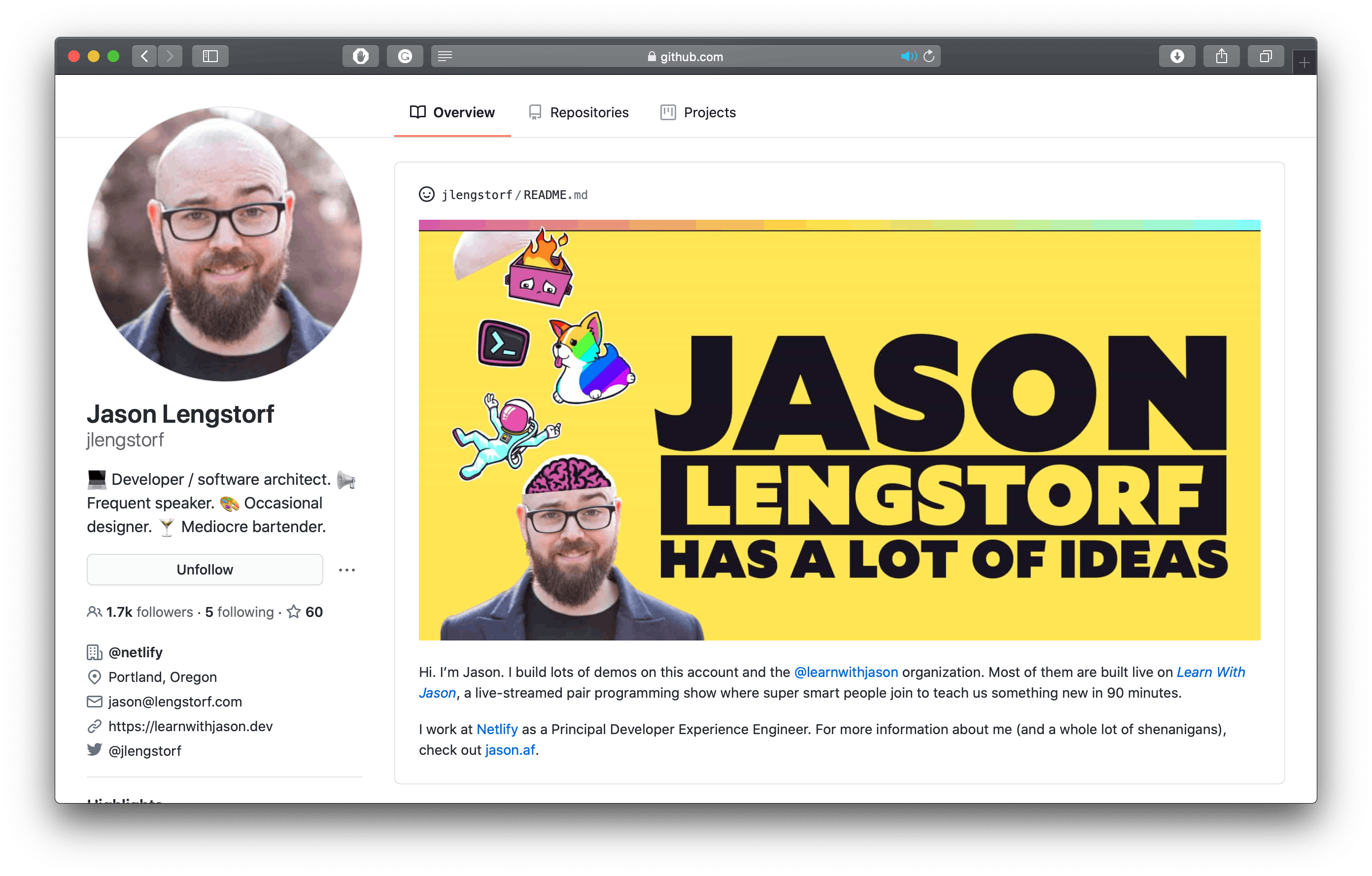
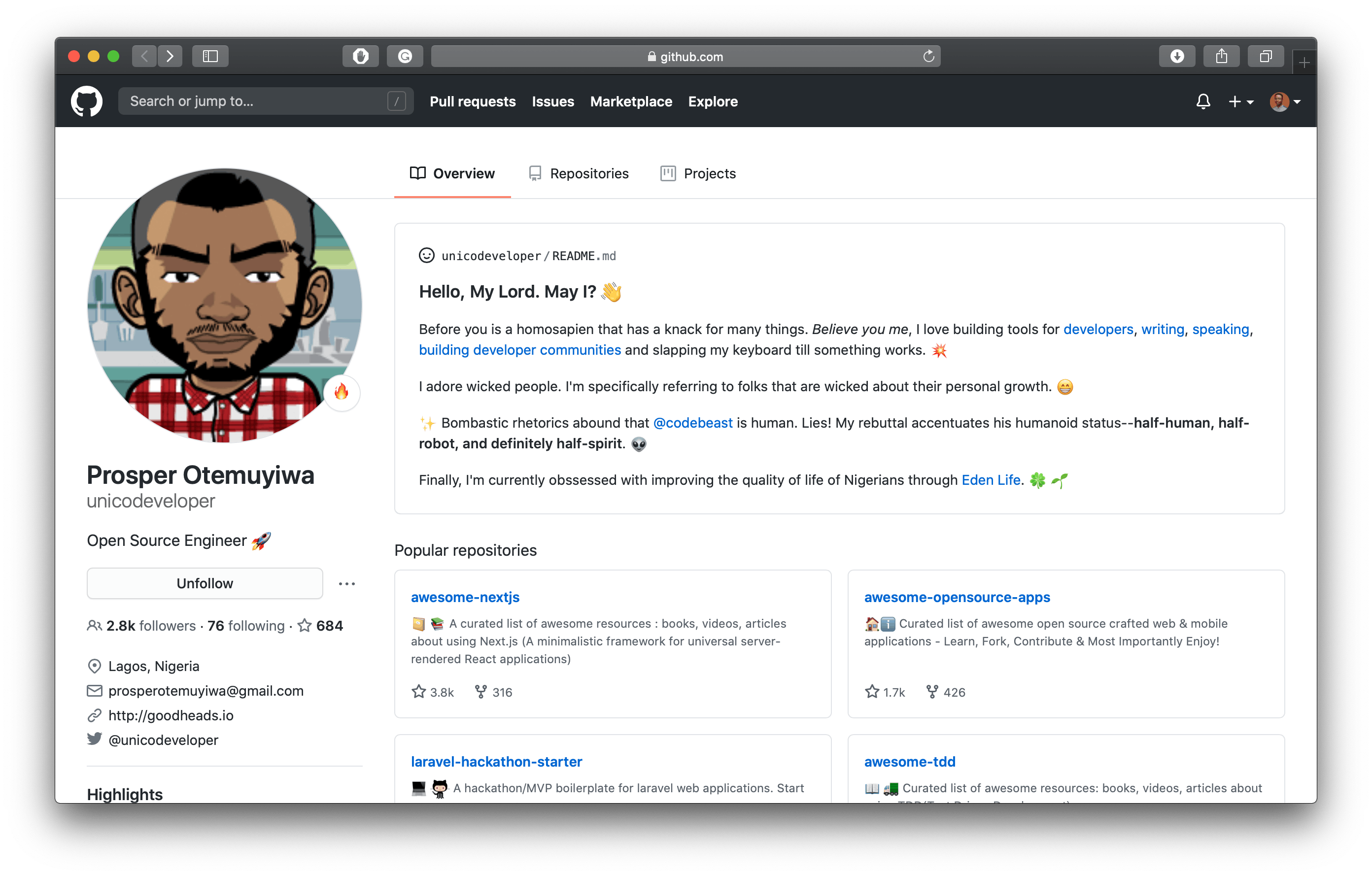
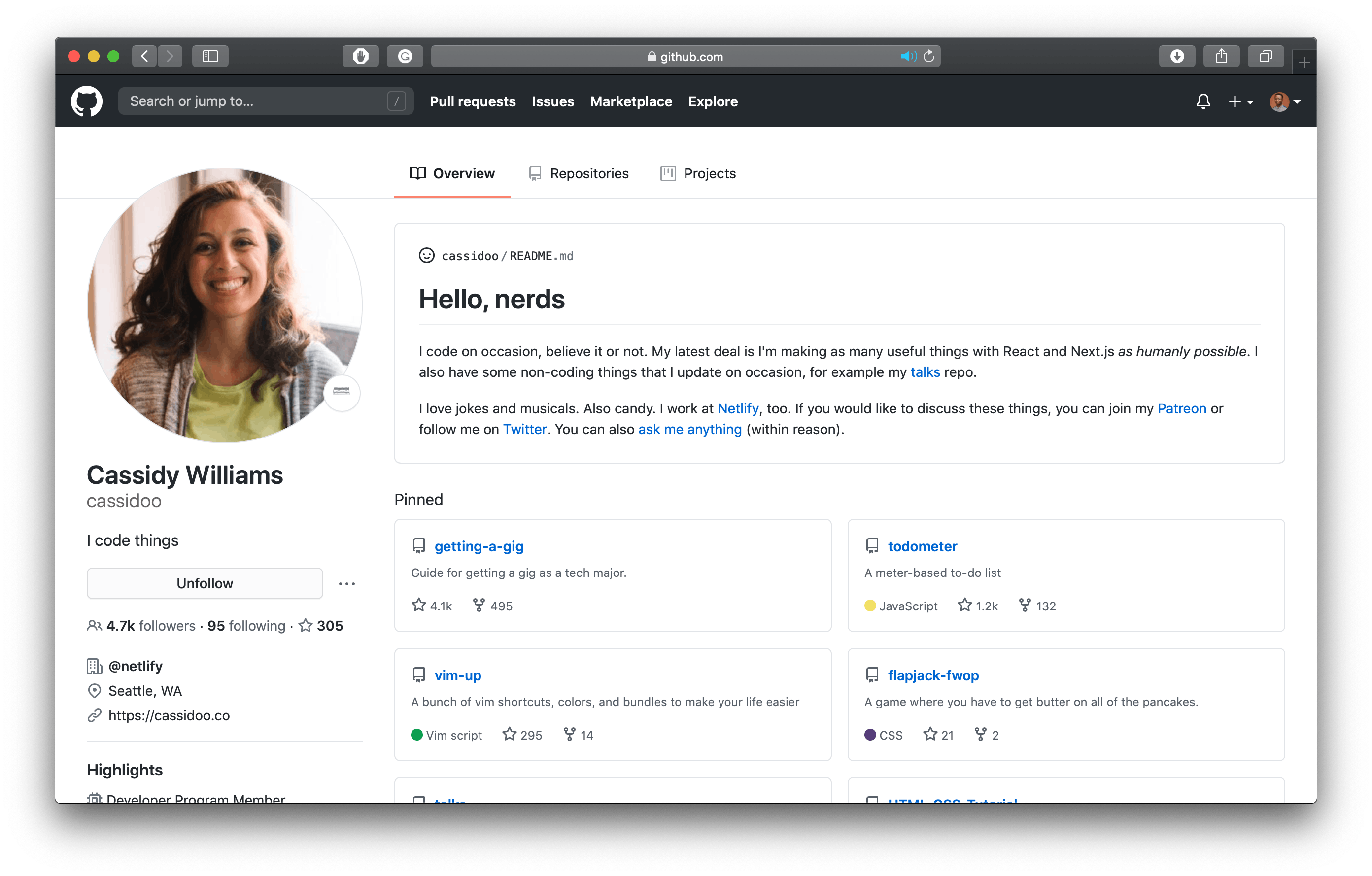
In this article, I'll show you how to create a new GitHub repository and pin your special README file to your profile. That's it 🌚
Prerequisites
- A GitHub account
- Basic markdown knowledge
- Smile dear friend :)
STEP ONE
- Create a new ✨special✨ repository with your username. The special repository is case sensitive, ensure to use the same case as your account's username.
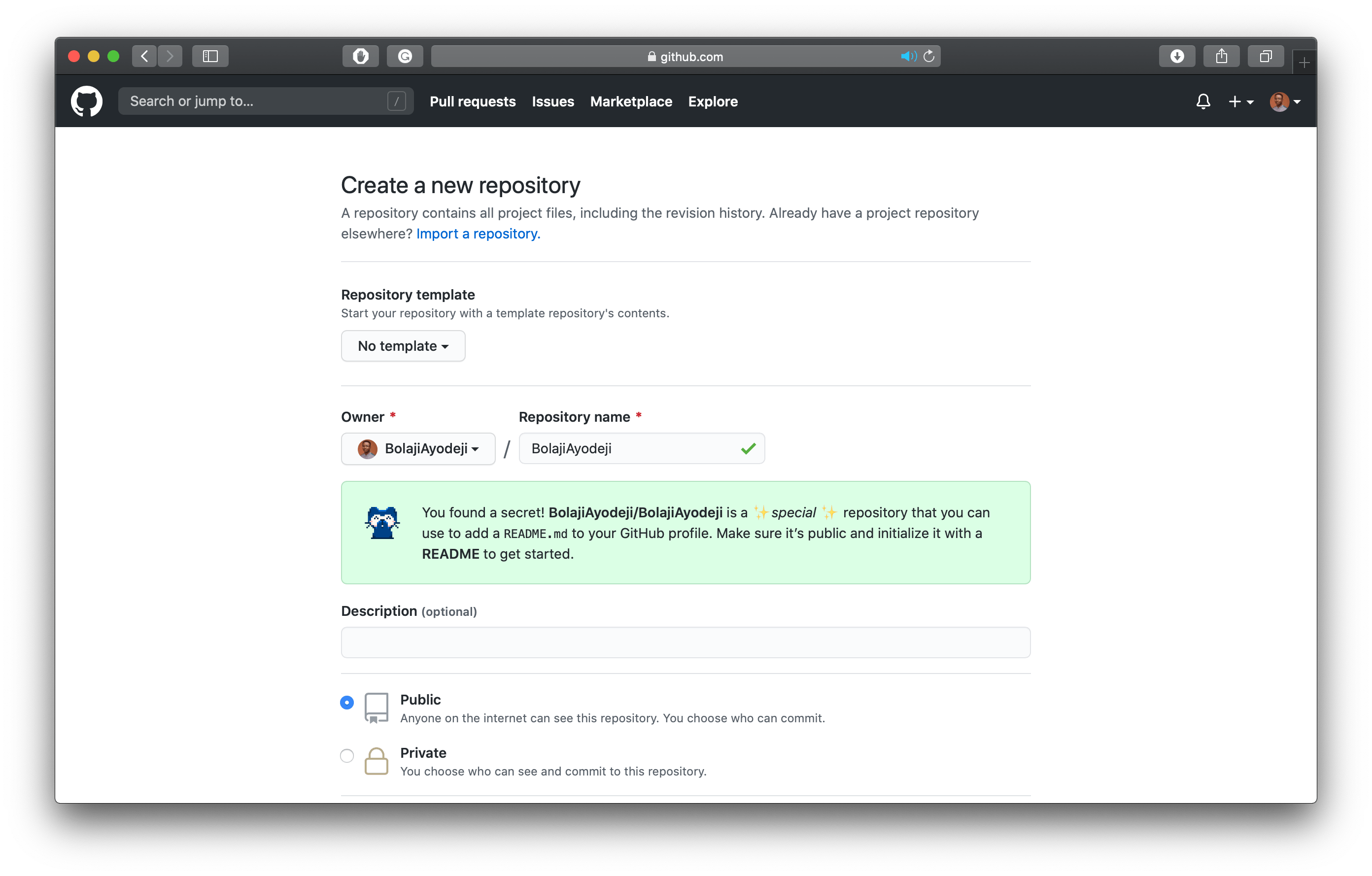
- Click on the checkbox: Initialize this repository with a README. This will create a
README.mdfile inside your / repository.
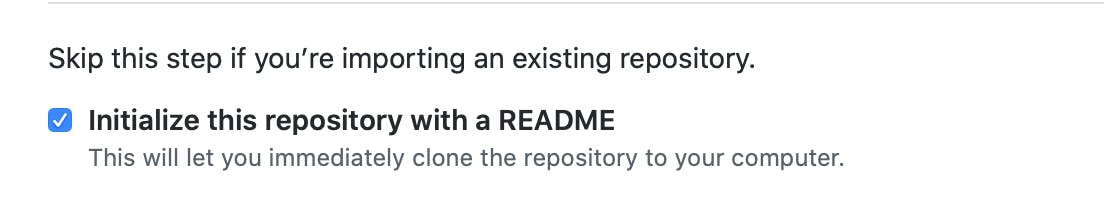
STEP TWO
A README file contains information about other files in a directory or archive of computer software. A form of documentation, it is usually a simple plain text file called
READ.ME,README.TXT,README.md,README.1ST– or simply README. The file's name is generally written in uppercase letters. ~ Wikepedia
Now you have the README.md file in your ✨special✨ repository, that's all you need. Edit the file as you deem fit (add images, text, tables, lists, embeds and anything else markdown supports). The README file will automatically appear on your public GitHub profile!
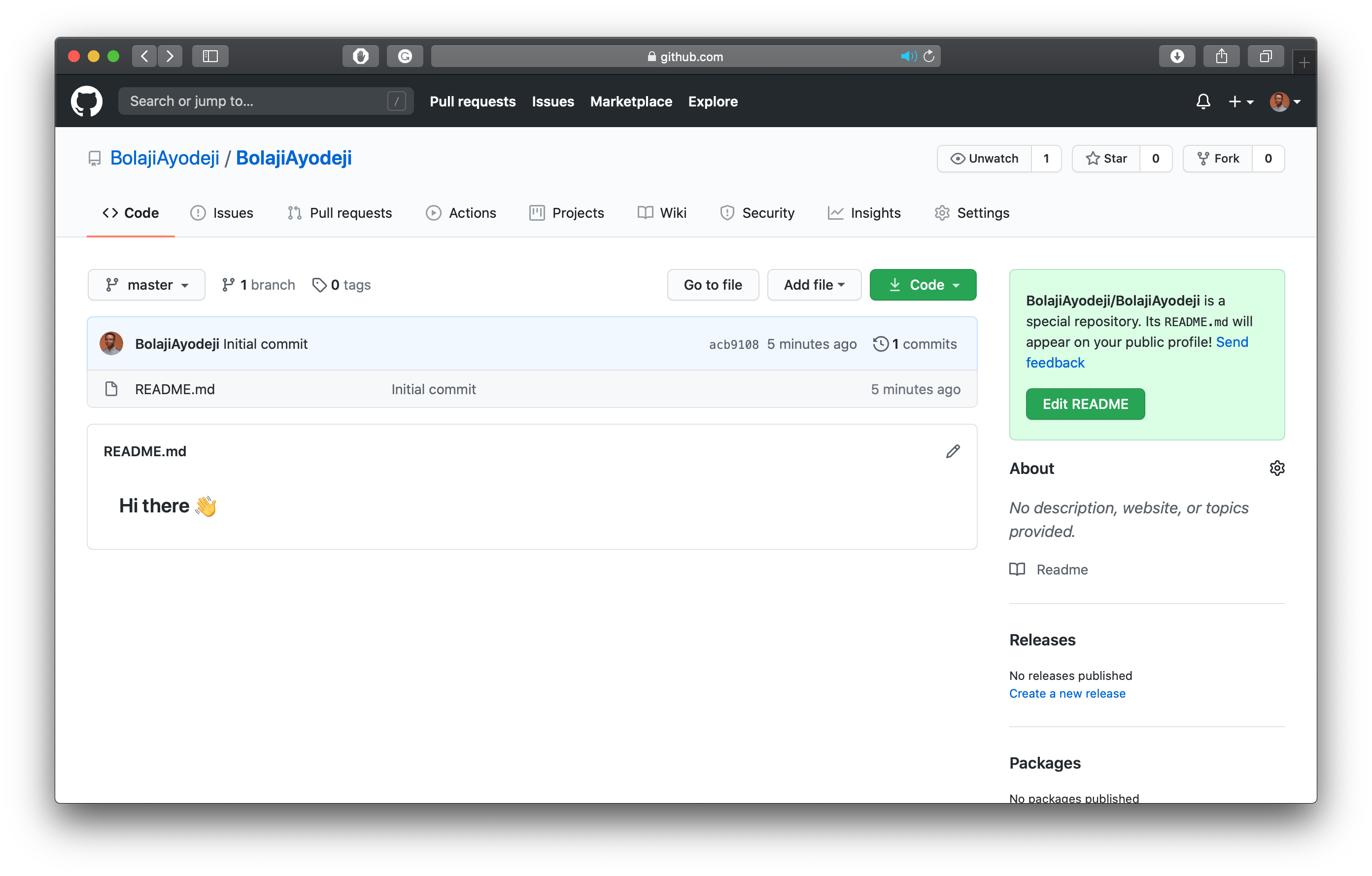
You also get a free template out of the box, cool right?
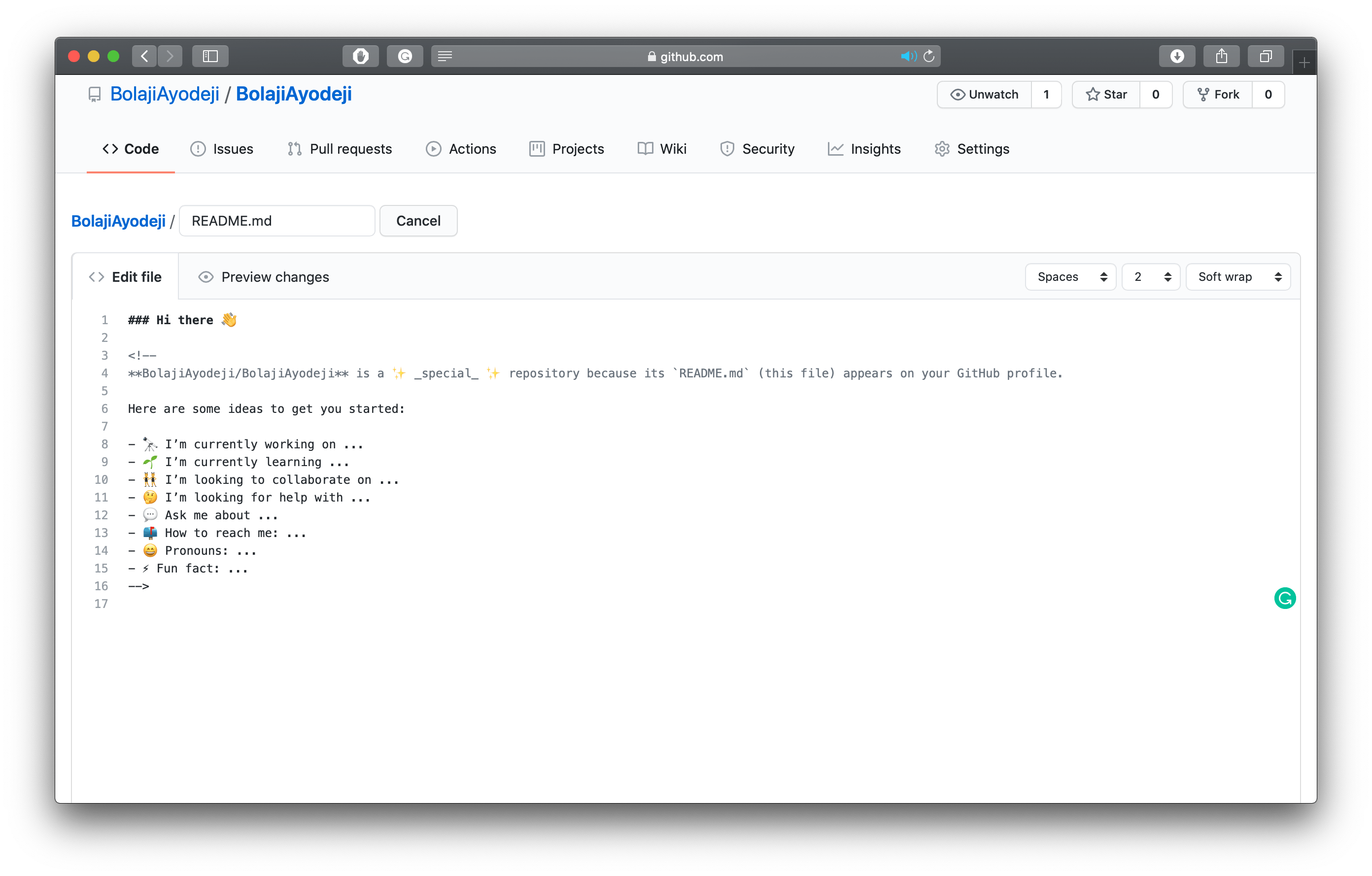
Here's my own finished profile page from the special repository:
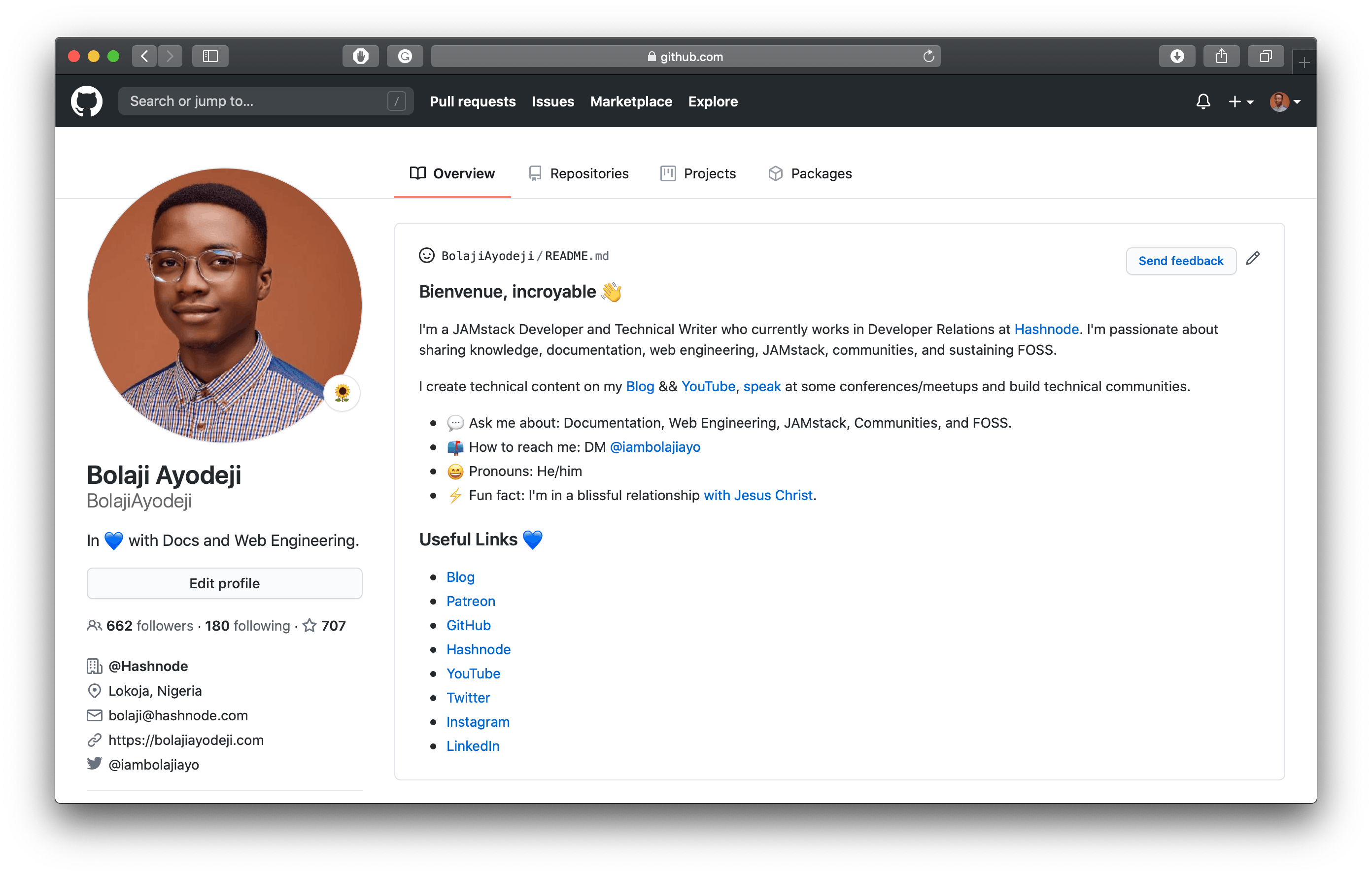
Conclusion
The special repository is a great way to showcase and summarize yourself and work for potential opportunities and engagements. Get creative and showcase everything about yourself to your friends and GitHub stalkers.
Got your special repository live now? Drop a link to your GitHub account in the comments and let's see how amazing yours look. ✌🏾🙂